| Message Exchange |
| Sending Messages |
|
You can send instant messages to users registered in the OnLAN Messenger database, if the "Lock messages" box in the "Messages" tab of the "Setting" window is left unticked. If you are forbidden to create and send messages, but are allowed to receive them, then the "Messages" tab of the "Settings" window will look as shown on pic #27. The Lock messages box is inactive and can be changed only by the OnLAN Messenger administrator. 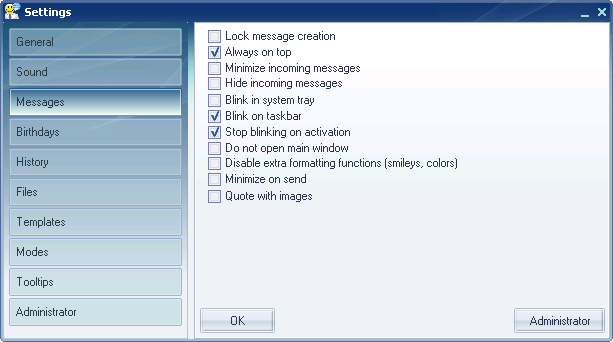 Pic #27. Choosing a destination Formatting message text Using Templates Inserting Objects |